Step 2: Add Your Business Details
- Enter Your Business Address (Google Business Profile)
- If you have a shop, office, or place where customers can visit, add your full address.
- If you work from home or deliver services (like plumber, photographer, etc.), you can choose “I deliver goods and services to customers” and hide your exact address.
- Choose Your Business Category
- Select the category that best matches your business (like Bakery, Gym, Electrician, etc.).
- Be specific! (Example: “Cake Bakery” is better than just “Bakery”.)
- Add Contact Information
- Put your phone number so customers can call you. 📞
- Add your website link (if you have one).
- No website? No problem! You can even make a free basic website through Google later.
📚 Easy Example:
Usman opens a mobile repair shop. He adds his shop address, selects “Mobile Phone Repair Shop” as the category, and adds his phone number for customers to contact him easily. 📱🔧
🌟 Pro Tip:
Always double-check your spelling and phone number — one small mistake can cost you many customers!
Step 3: Verify Your Profile
- Choose a Verification Method
- Google needs to make sure your business is real.
- Most of the time, they send a postcard with a special code to your business address.
- Wait for the Postcard
- The postcard usually comes in 5 to 7 days.
- It will have a 6-digit code written on it.
- Enter the Verification Code
- Once you get the message, open your Google Business Profile.
- Enter the 6-digit code somewhere it says “Enter verification code”.
- Other Ways to Verify (Sometimes)
- Some businesses get the option to verify by phone or email.
- If you see those options, you can choose them (they are faster!).
📚 Easy Example:
Ahmed opened a gaming café. Google sent him a message at his shop. After 6 days, he got the postcard, entered the code online — and now when people search “gaming café near me,” Ahmed’s café appears on Google! 🎮🚀
⚡ Quick Tip:
Don’t forget to check your mailbox daily after applying for verification. Postcards sometimes get lost if you ignore them!
🌟 Step 4: Optimize Key Sections
When your Google Business Profile is confirmed, it’s time to improve it — meaning you make it more good-looking and trustworthy for customers.
Here’s how you can optimize your profile properly:
- Upload High-Quality Photos
- Add clear, professional photos of your shop, office, products, or services.
- Businesses with great photos get more clicks, calls, and visits!
- Write a Clear Business Description
- Describe what your business does in simple, clear words.
- Example: “Sara’s Beauty Salon offers expert makeup, skincare, and hairstyling services in London.”
- Set Accurate Business Hours
- Make sure your opening and closing times are correct.
- Update your hours for outings or superior events to keep customers informed.
- List Your Services or Products
- Add a list of the services you offer or products you sell.
- Include short, clear descriptions for each service or product.
- Collect and Respond to Reviews
- Encourage your happy customers to leave positive reviews.
- Always respond to reviews — both good and bad — professionally and politely.
- Post Regular Updates
- Share news about offers, events, new products, or services.
- Regular updates show Google (and customers) that your business is active and reliable.
📚 Simple Example:
Ayesha owns a flower shop. She uploads bright, professional photos of her flower bouquets, sets her shop hours, writes a friendly business description, and posts updates about seasonal flower deals.
Because of this, more people in her area find her shop on Google and place orders! 🌸📍
🌟 Pro Tip:
The more you update your profile, the more Google trusts your business — and the higher you appear in search results!
🌟 Tips for Optimising Your Google My Business Profile for Local SEO
Optimising your Google Business Profile is key to boosting your local visibility and driving more customers to your business. Here’s a more detailed look at each tip:
1. Complete All Information
- Make sure your business name is reliable with how it’s registered on your website and other encyclopedias.
- Add your physical address if you have a collection or office, or mark “service area” if you only deliver services.
- Include your phone number, website URL, and business hours.
- Make sure to select the correct business category to help Google understand your business better. Categories like “Restaurant,” “Beauty Salon,” or “Fitness Centre” are all highly relevant for local searches.
2. Use Relevant Keywords
- Research local keywords that customers might search for. Use tools like Google Keyword Planner or Ubersuggest to find common search phrases.
- Include keywords like “best plumber in London” or “affordable gym in East London” in your business description and service list.
- Keep your keyword use natural. Don’t overstuff your profile with keywords, as Google might flag it as spammy.
3. Add High-Quality Photos
- Upload a variety of photos: exterior, interior, products, services, and staff. Show the personality of your business.
- Studies show that photos of staff and action shots (such as employees working) engage more customers.
- Google recommends updating your photos regularly. Upload new ones once a month to keep things fresh and engaging.
4. Encourage Customer Reviews
- Directly ask your customers to leave reviews after they’ve made a purchase or used your service.
- Use positive reviews in your publicity material (with permission) to build integrity.
- Respond to reviews quickly, whether they’re good or bad. Thank happy customers for their feedback and address any concerns politely.
5. Update Your Business Hours
- Don’t forget to set holiday hours and update them if your hours change for special occasions like Christmas or New Year’s.
- Google now allows businesses to set temporary hours (for holidays, special events, etc.), so use this feature to keep your customers informed.
- Make sure your hours align with other platforms where your business is listed (social media, directories, etc.).
6. Add Your Services and Products
- List all the key services or products you offer, along with their prices (if possible).
- Include a detailed service description to help searchers understand what you provide. For example, instead of just “Painting,” say “Interior and exterior house painting with eco-friendly paints.”
- If you have a service area, include that information too (e.g., “Serving London and surrounding areas”).
7. Post Regular Updates
- Google allows you to post updates directly on your profile. Use this feature to share your latest news, promotions, and special offers.
- Post about new products, events, or customer success stories. For example, if you’re offering a summer sale, create a post about it to show up in local search results.
- Keep your posts fresh — ideally, update them once a week.
8. Ensure Consistency Across the Web
- Consistency is key: Your name, address, phone number (NAP) must be the same everywhere online (website, social media, directories, etc.).
- Discrepancies in this information can confuse search engines and lower your ranking.
- Use tools like Moz Local or Yext to track and fix any inconsistencies across different platforms.
9. Enable Messaging on Your Profile
- Enable the messaging feature so that potential customers can contact you directly through Google.
- Respond promptly to messages to build trust and increase conversion. Google favors businesses that reply quickly.
- Make sure you have a plan in place to monitor messages, especially if you get a high volume of inquiries.
10. Track Your Insights
- Google My Business provides Visions — analytics showing how people are cooperating with your profile.
- Track how often your business is showing up in search results, how many people are clicking for directions, and how many calls you are receiving.
- Use this data to adjust your strategy: if your photos are generating a lot of clicks, you may want to add more. If your contact details aren’t being used enough, you might need to focus on making those more visible.
📚 Pro Tip:
The more active your profile is, the higher it will rank on Google. Regular updates, reviews, and posts help maintain your business’s visibility in local searches!
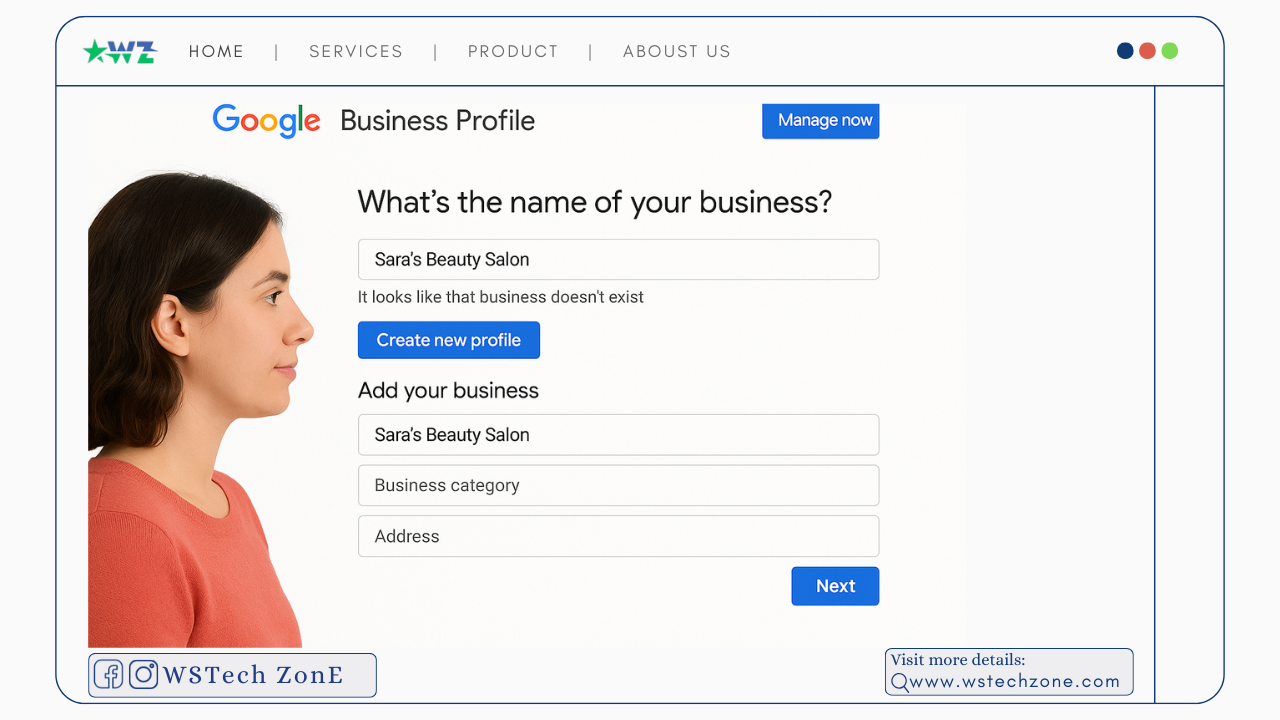
1. Optimise Your Business Name with Keywords
Your business name is one of the first things Google looks at, and it’s valuable for local SEO. By joining a relevant keyword into your business name, you can improve your chances of looking in relevant search results. However, don’t overdo it — Google doesn’t appreciate keyword stuffing (repeating keywords unnecessarily). Make it natural and meaningful.
How to Optimise Your Business Name:
- Include Your Main Keyword
- Think about the most important keyword that customers might use to find your business. For example, if you run a yoga studio, include “Yoga” in the name if it’s relevant.
- Use Location-Based Keywords
- If you’re targeting customers in a specific area, include your location to attract local customers. For example, if your gym is in Clapham, you might include it in the business name to improve local relevance.
- Example of Good Optimization
- Avalon Pilates → Avalon Pilates | Reformer Pilates Clapham
This name not only includes the brand name but also adds “Reformer Pilates” and “Clapham”, so it’s clear what the business offers and where it’s located.
- Avalon Pilates → Avalon Pilates | Reformer Pilates Clapham
- Avoid Keyword Stuffing
- Don’t overstuff keywords to the point it sounds unnatural. Instead of just repeating a keyword like “Best bakery London”, a better option would be:
“London’s Best Bakery | Fresh Cakes and Pastries in London”. This looks more natural and still gives the information you need.
- Don’t overstuff keywords to the point it sounds unnatural. Instead of just repeating a keyword like “Best bakery London”, a better option would be:
📚 Pro Tip:
Google looks for businesses with accurate and relevant information. A well-optimized name that includes your core services and location can increase your chances of showing up in local search results.
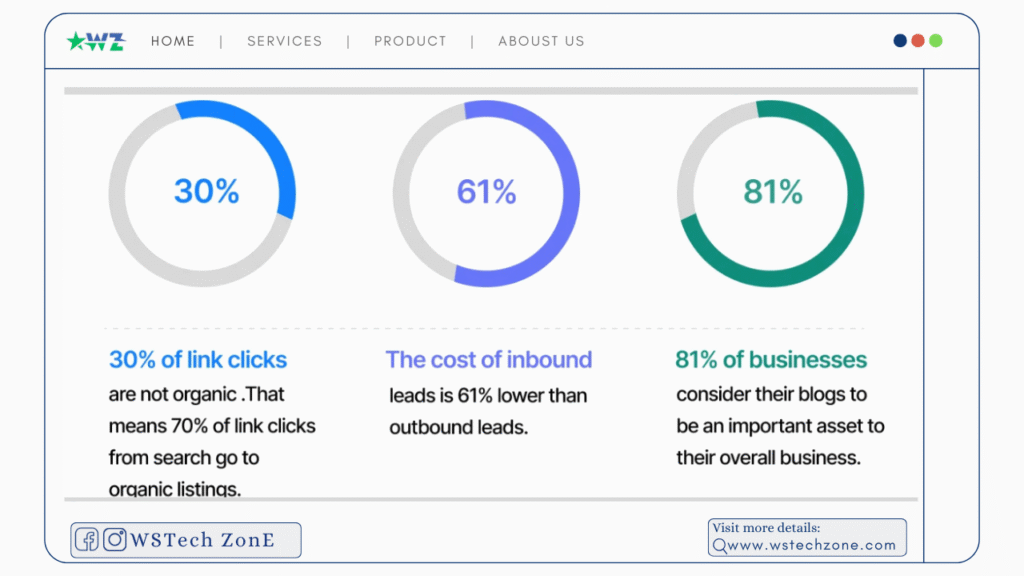
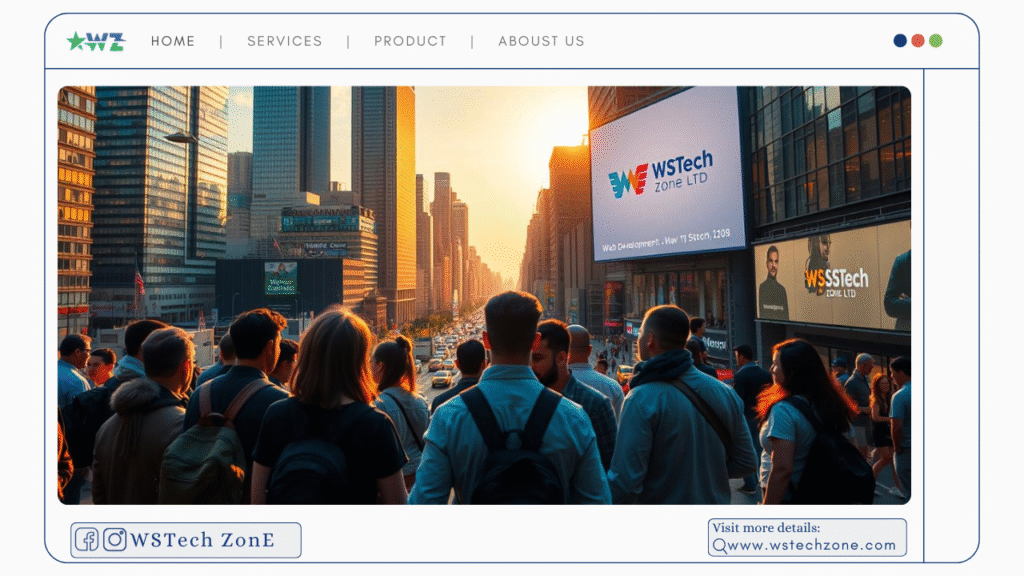
Pingback: Top 5 Google Business Profile Updates to Boost Customer
Pingback: 5 Ways to Transform Your Google Business Profile for Sales